**On November 15th, 2019, Apple removed all vaporizing apps from its store, including the PAX app. PAX has since created a simple workaround for all Apple/iOS users. Check it out here.**
PAX has a great smartphone app that gives you more control of the PAX 3, PAX Era and PAX Era Pro. Many of the features are pretty self-explanatory and easy to use, but a few of them can be a little confusing. That’s what we’re here for. The bottom line is we’re impressed with this app and recommend putting it to use to get the most out of your PAX!
Check out their new Web App as well!
Getting started
First things first. Download the app from your phone’s app store.
Make sure you enable bluetooth on your phone, and when the app prompts you, go ahead and shake the PAX 3 to pair it with your phone. It’s that easy!
If you click the menu button in the top right of the screen, you get access to the PAX store and help. You’ll also get a chance to name your PAX before you tap on the PAX image and get to the dashboard.
Now that you are at the dashboard it’s time to have a little fun. Here you can select a heating profile, see the current temperature of your PAX oven, and change it by 1 or 5 degree increments, and check the battery level.
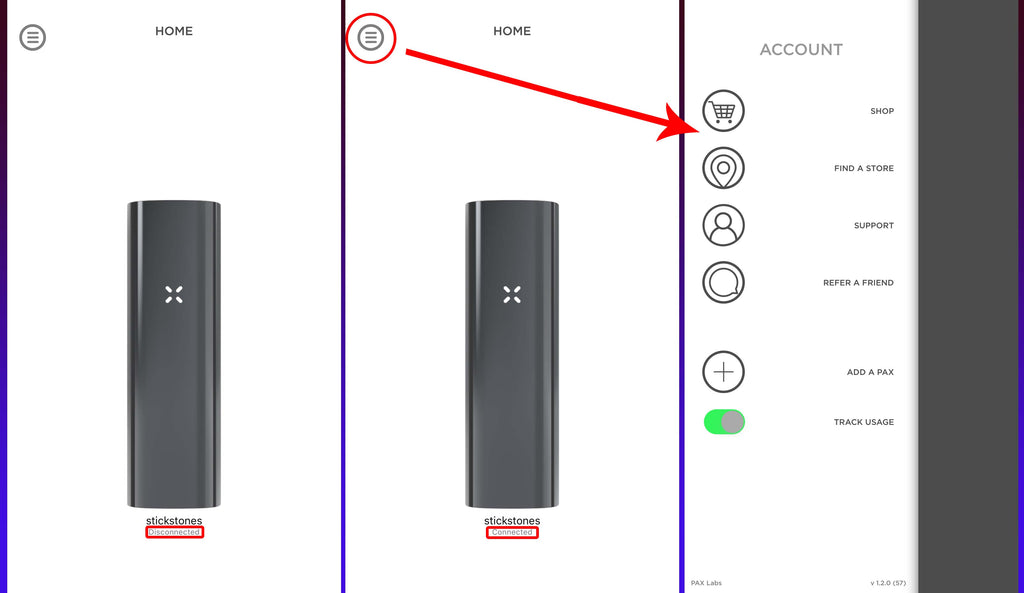
Heating profiles
This is where I start to get excited! PAX 3 has an accelerometer and a lip sensor and they get put to great use here. I’ve never seen heating profiles done before and we have five of them: Standard, Boost, Efficiency, Stealth and Flavor.
Standard mode…
... is the default setting for the PAX 3 and is what the PAX 2 used all the time. It cools down the oven when you aren’t using it and heats it back up when you pick it up or raise it to your lips. I really liked how this worked on the PAX 2, and it’s great here as well.
Boost mode...
...is like Standard mode, except it heats up quicker and cools slower for a more intense session. This is what you’ll pick when you want the fastest and cloudiest sessions, or when you are going to push it hard like in a group setting or with a water pipe.
Efficiency mode…
... is just like Standard mode, except the temperature climbs slowly during your session until it reaches max temp. It’s great if you like to temp step and want the vape to do the thinking for you.
Stealth mode…
...dims the lights and auto-cools much faster than normal, and PAX claims this cuts down on the odor since it isn’t heating for as long as Standard mode.
Flavor mode (my personal favorite)...
...will start to cool when you set it down and won’t heat up again until it touches your lips, extending the flavor as well as efficiency. This is a great mode for lounging around on the couch and watching TV, since you don’t have to think about when your herbs are cooking. Brilliant!

Settings tab
The Settings Tab is what you think it is - the place to change little details like the color and brightness of the petal lights on the PAX. You can also lock your PAX so others can’t use it, as well as decide if you want the vibration feedback to be soft, strong or completely off.
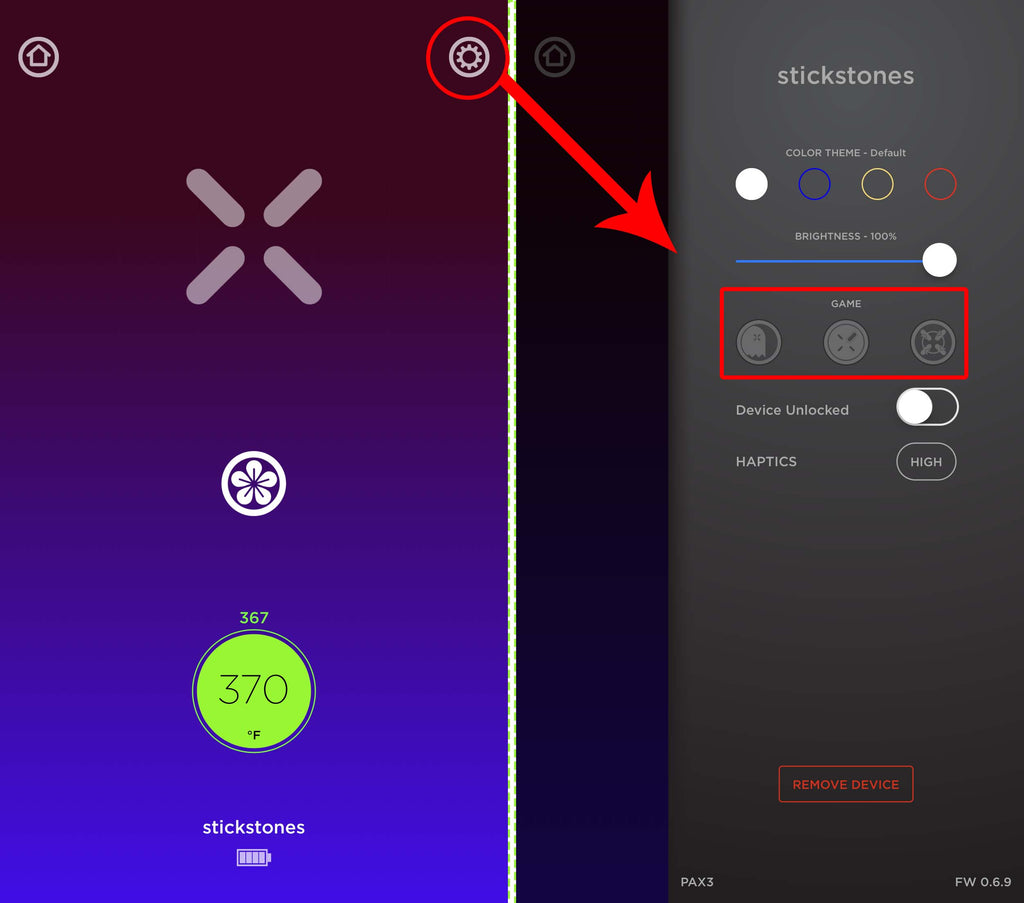
Games
Within the Settings Tab there’s the games! PAX has always given their vapes a little personality, and the PAX 3 is no different except now the games are easier to access. There are three games to pick from.
PAXrun…
...is like Pacman, where you run from the red light to an empty slot.
PAXsays…
...is the classic Simon Says for a little nostalgia.
PAXspin…
...might be pretty useful, since it’s like spin the bottle, except you can play spin the vape with it. Let your PAX decide who gets the next hit!
Conclusion
In my opinion, PAX nailed their app. It’s very streamlined, easy to setup and use, and has never-before-seen features that really work! The Heating Profiles are varied enough to have something for everyone, so if you’ve got a PAX 3 in your arsenal, be sure to take advantage of the app!






