Go to our Canadian store
- Free shipping anywhere in Canada
- Buy in Canadian dollars
- Order ships from our warehouses in Canada - no delays at customs
How to use the POTV Gift Card
Are you ready to use your Planet of the Vapes gift card? Whether you got yours as a gift or received it for free with the purchase of a vaporizer, this is how to use it with your next purchase.
The Quick Guide to using a Gift Card
- Find your Gift Card Code. Search your e-mail for "Planet of the Vapes Gift Card" or "POTV Gift Card."
- Copy your Gift Card. Click on "view gift card" then copy the gift card code from the next page.
- Enter your Gift Card in Checkout. On the Checkout Page enter your gift card in the "gift card" box and click apply.
- Have multiple gift cards? You can enter as many gift cards you have. Just follow steps 1-3 with any gift cards you have.
- Complete your purchase. You just saved some money. Congrats! Now the hard part starts…waiting for your vape to arrive ;)
In-Depth Guide with Pictures
1. Find your Gift Card Code. Search your e-mail for "Planet of the Vapes Gift Card" or "POTV Gift Card."
The email looks something like this:

2. Copy your Gift Card. Click on "view gift card" then copy the gift card code from the next page.
Copy the code here:
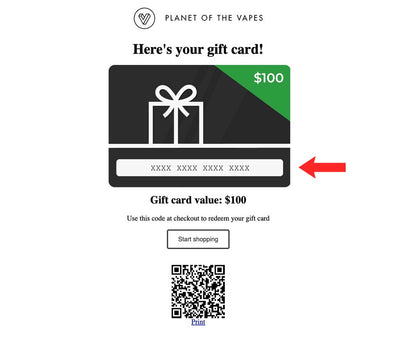
3. Enter your Gift Card in Checkout. On the Checkout Page enter your gift card in the "gift card" box and click apply.
Enter it here:
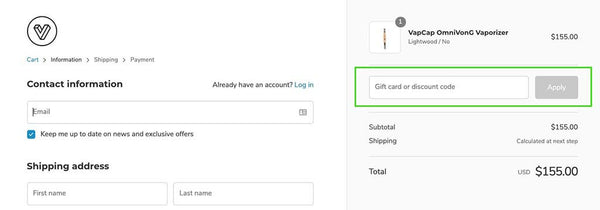

Now the gift card is applied, as shown below. If you added several gift cards, this will be shown here too.

4. Have multiple gift cards? You can enter as many gift cards you have. Just follow steps 1-3 with any gift cards you have.
5. Complete your purchase. You just saved some money. Congrats! Now the hard part starts… waiting for your vape to arrive ;)


