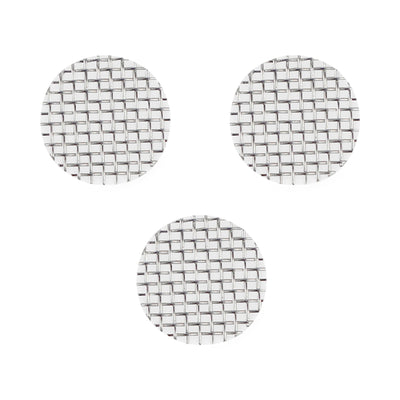The XMAX V3 Pro dry herb vaporizer comes with a unique set of features that we think you’ll enjoy. Take a look at this quickstart guide to get a feel for what a session is like, from start to finish.

POTV XMAX V3 Pro Vaporizer
$109.95
The XMAX V3 Pro hits the value bullseye, with:
- Strong, tasty, convection vapor
- Long battery life and removable batteries
- Budget-friendly price
- Session and On-demand modes
- Pocketable
Free US Shipping
Easy Returns
Expert Advice
XMAX V3 Pro Quickstart Guide: What’s in the box
Here’s everything that’s included:
- 1pc. XMAX V3 PRO Vaporizer
- 1pc. 18650 Battery
- 1pc. Wax Cup for Concentrates
- 1pc. Cleaning Brush
- 1pc. USB-C Charger
- 1pc. User Manual
- Cotton Swabs
- Alcohol Prep Pads

Charge it
Your XMAX V3 Pro will arrive with less than a full charge so let’s top it off before we roll into our first session. Plug it in with the included USB-C charge cable and wait until the battery indicator is full.

Three-button controls
The V3 Pro comes with a single power button and two face buttons for precise temperature control. Everything from current and set temperature, battery level, session timer and more is conveniently displayed on a bright OLED screen.

Burn it off
Once your V3 Pro vaporizer is fully charged, we’ll run a quick burnoff to clear the oven of any remaining manufacturing residues. Triple click the top power button to turn it on and make sure it’s set to session. It’ll say either session or on-demand, right below the battery meter. If it says on-demand, press both temperature buttons simultaneously to toggle it to session. Then, set it to the highest temperature of 428° F (220° C) and let it run through an entire session with an empty oven until it shuts itself off.

Grind and pack
The V3 Pro’s convection oven thrives with a medium to coarse grind. Stay away from finer grinds. Most grinders shred at a medium consistency so whatever you have should be fine. Take your herbs, ground them up, and fill up the oven. Pack here is important. Pack it too tightly and you’ll get an uneven cook. Instead, loosely fill the oven to the top with no more than a gentle tamp, and attach the lid.
Set the temperature - session mode
For this first session, we’ll take advantage of the V3 Pro’s full convection heating with low temp, flavorful hits on session mode. Turn your V3 Pro back on and set the temperature to 390° F (199° C). Once it vibrates, it’s time to hit it!

Hit it!
Take a slow, relaxing draw of about five to ten seconds. Your first few hits will be wispy and flavorful, but will increase in vapor production as you roll through your session. Jump right back in and take slower draws for the best results.
Try on-demand mode
The XMAX V3 Pro also comes with an On-Demand Mode that only heats up when you tell it to. The screen will display either “session” or “on demand” to indicate its current setting. Press both temperature buttons at the same time to cycle between the modes, and set it to on-demand. With the vape loaded and set to your favorite temperature, press and hold the power button to engage the heater and wait for it to vibrate.

When it vibrates, hit it! Hold the power button in as you draw, and release when you’re finished. Your herbs only heat during a hit, so take slow, relaxed draws to heat soak the oven and produce the fattest hits. If you're finished before the herbs are, triple click the power button to turn it off, and return at your leisure!
Cleanup
When you’re all finished and the oven is still warm, take the included cleaning brush and clear the bowl and the bottom of the mouthpiece of debris. Incorporate this into your regular routine and you’ll have a cleaner, happier V3 Pro vaporizer for longer.